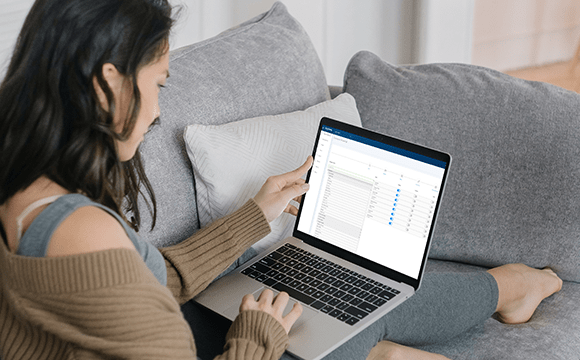The payroll & HR reports every business MUST submit to HMRC

With reports, end of tax years, P11Ds and more it’s a bit of a minefield out there. And dare to let them slip your mind? Hefty fines await you! So we’ve provided the breakdown of the reports that need to be submitted to HMRC.
The basics
With every FPS and EPS you will need to submit employer information so that HMRC can identify you and your business. This includes:
- HMRC office number
- Employer PAYE reference
- Accounts Office reference
- Related tax year
Where applicable, information may include:
- Employer’s Contracted Out Number (ECON)
- SA UTR
- COTAX reference
Not sure what these are or where to find them? Check out guidance from the HMRC.
Final Pay Statement (FPS)
What is it?
You can use your payroll software to send a Full Payment Submission (FPS) to tell HM Revenue and Customs (HMRC) about payments to your employees and what deductions you’ve made.
When does it need to be sent?
- Send your final Full Payment Submission (FPS) on or before your employees’ last payday of the tax year
How do I do this?
- Put ‘Yes’ in the ‘final submission for year’ field in your payroll software
- Include the end of year information on the last report you submit for that PAYE scheme
- Include in your payroll all employees you pay in the tax year, no matter how much you pay them
- Include any employee who has worked for you in the current tax year (since 6 April) even if they’ve left your business
The deadline for this process is the last pay day before the 5th April.
Employer Payment Summary (EPS)
What is it?
The employer payment summary (EPS) is the submission that you can use to report values to HMRC that you can’t include on the full payment submission (FPS).
When does it need to be sent?
An EPS should be sent rather than an FPS if any of the following apply;
- you forgot to put ‘Yes’ in the ‘Final submission for year’ field in your last FPS
- your software does not have a ‘Final Submission for year’ field on the FPS
- you did not pay anyone in the final pay period of the tax year
- you sent your final FPS early and you did not pay anyone for one or more full tax months in the last tax year
‘Week 53’ payments
If you pay your employees weekly, fortnightly or every 4 weeks, you might need to make a ‘week 53’ payment in your final FPS of the year.
Your payroll software will work out ‘week 53’ payments for you.
How do I do this?
In the ‘Tax week number’ field of your FPS, put:
- ‘53’ if you pay your employees weekly
- ‘54’ if you pay them fortnightly
- ‘56’ if you pay them every 4 weeks