Ultimate guide
The ultimate guide to payroll software
Payroll software, what is it? How does it work? What’s great about it? What’s risky about it? How much does it cost? How do you choose the right software?
ARGH! SO many questions!
Thankfully, when it comes to payroll software, this isn’t just any old guide, this is the ultimate guide. Get ready to bask in the golden glow of your own payroll software knowledge…

Contents
Go straight to the topic you’re interested in by clicking on the text below.
-
Chapter 1
What is payroll software?
-
Chapter 2
How does payroll software work?
-
Chapter 3
What are the benefits of great payroll software?
-
Chapter 4
What are the risks of bad payroll software?
-
Chapter 5
How much does payroll software cost?
-
Chapter 6
How do you choose the right payroll software for you?
-
Chapter 7
What’s the best payroll software on the market?
-
Chapter 8
The future of payroll software
-
Chapter 9
Download your payroll software pdf guide

Chapter 1
What is payroll software?
In this chapter you’ll learn
- On-premise software
- Cloud-based software
- Integrated software
Payroll software is simply a tool that manages and automates the payments businesses make to their employees.
Think wages and salaries (including the deductions payable to HMRC), bonuses, holiday pay, sick pay, maternity pay, final pay, benefits, expenses, the list goes on!
The more employees you have, the harder it becomes to accurately calculate, record, track, and pay the money they’re owed. That’s why payroll software exists! To make it all easy like Sunday morning.
Of course, the extent to which payroll software will manage and automate the payments will vary, depending on its quality and capability. Some have more bells and whistles than you can shake a stick at, and others are less use than a chocolate fireguard.
After all, we’re talking about people’s pay here – the software needs to be tip top! (But we’ll get to that later in the risks of bad payroll software.)
Let’s take a look at the different types of payroll software that exist.
On-premise payroll software
On-premise software is tethered to a box somewhere (i.e. a local server or personal computer). You can’t access it where you want when you want. You’ve got to go to the physical location of the box to see and use the data it holds.
Historically, all payroll software was like this. But in the words of Bob Dylan, the times they are a-changin’. And changin’ they have! Technology has shot us forward into a magical world. For payroll, this means – amongst other things – cloud-based software.
On-premise software is slowly dying out. According to our latest annual payroll survey, since 2019, there’s been a 27% drop in the number of businesses using it. And we predict this trendline will continue until eventually, on-premise software will become totally extinct. Yep, one hundred years from now, Tony Robinson’s grandkids will be digging up crusty on-premise software fossils!
Cloud-based payroll software
No, cloud-based software doesn’t have wings, but it is pretty heavenly!
‘Cloud-based’ means the software and the data it holds is available on-demand using the internet. Instead of being hosted on local servers like on-premise software, the servers are ‘remote’ and hosted online (i.e. in the ‘cloud’ – hence the name!)
It’s pretty fabulous really, as it means you can access the software anywhere (providing you have an internet connection!) Some people worry about the security of cloud-based software, but we bust this myth later in chapter four.
Integrated software
When Googling payroll software, you may come across the term ‘integrated’ software. So, while we’re here, we may as well explain that too!
If payroll software is integrated with another piece of software, then it links up to the other software and they work together in harmony.
Let’s say you’re tired of entering the same data two times over, first into your payroll software, and then into your HR software. If you had integrated payroll and HR software, you wouldn’t need to do this. You enter your data once, and that’s it, job’s a good ‘un.
You may also find payroll software is advertised as having an ‘open API architecture’. This basically means it’s easier to integrate it with the existing software packages you already have (which is a good thing!) Interested in learning more about this? You can find out about APIs in our article: seriously, what’s an API?
Integration is a truly delightful thing, like waking up hungover but realising there’s half of an uneaten kebab in the fridge. Happily, you can find out more about integration in chapter three, so keep reading. Seriously, don’t stop now – we’re only just scratching the surface here!
payroll careers series
Learn how to excel in your payroll career
Join our webinar series made for payroll professionals.

More on integration
Learn more about the benefits of payroll integration
-

Five ways payroll integration will catapult your growth plans
Check out these knock-out reasons as to why you should be focusing on payroll integration to catapult your business growth.
-

Five ways software integration will save you money
Integration doesn’t just mean touch free data, a seamless experience and APIs lightening the load. What if we told you integration could have your finance team jumping for joy too?
-

Seriously. What’s an API?
You know an API is the answer, but what on earth is an API? You’ve asked Google, but all the articles thrown up by your search are written in gobbledegook.
Here is our jargon-free explanation and how it relates to your payroll software.

Chapter 2
How does payroll software work?
In this chapter you’ll learn
- The capabilities of payroll software
Historically, payroll software would’ve required a mammoth computer system and taken up an entire room.
And even then, what the software could ‘do’ for you would have been very limited. These days, things are very different (thank goodness!)
To help you understand how it all works, let’s take a stroll through the main stuff payroll software does.
1. Store employee data
First and foremost, payroll software is a place to store all your employee data. From joining dates, to salary information, bank account details, job titles, ‘when Jimmy last took a sick day’, and ‘when Sally is going on holiday to Majorca’ – it’s all in there, all neat and tidy, and easy to find.
Of course, some of this information is incredibly personal and therefore protected by GDPR. Which is why this ‘storage system’ needs to be very secure (we cover more of this in chapter four).
In a nutshell, payroll software can’t function without the data it holds – all the rates and dates need to be in one place to pay employees accurately and on time.
2. Calculate pay
Payroll software doesn’t just store employee data in an orderly fashion, it can also take care of many of the calculations that a business needs to do to make employee payments. Think holiday accruals, Statutory Sick Pay (SSP), Occupations Sick Pay (OSP) – these can all be calculated by good payroll software.
Now, we’re not saying that software can calculate everything. Particularly in the case of complex payrolls, you’re often going to need a payroll expert who can carry out the exceptionally hairy calculations.
But for the more run-of-the-mill stuff, modern payroll software is jam-packed with automation. This means someone simply keys in the data, and the software auto-applies legislative rates at the click of a button. Easy peasy, lemon squeezy.
3. Calculate deductions
It’s not just the rates of pay that payroll software can take care of, it’s the deductions too. Employee tax (PAYE), National Insurance (NI) contributions, student loan deductions, Auto Enrolment (AE), benefits made through salary sacrifice, calculating Apprenticeship Levy and Employment Allowance, the list goes on – it all needs calculating and deducting from employee pay. Payroll software can do this for you, no problem!
What’s more, many software products will look after the ‘sending the money to HMRC’ bit too. Which is great! Because if you pay HMRC late they get a bit miffed-off and hit you with a fine, AKA a late payment penalty – eeks!
Payroll software can calculate employee pay and deductions, taking the difficult calculations out of payroll tasks.
4. Make employee payments (BACs, FP)
Once the payroll software has worked its magic and calculated pay rates and deductions (all in-line with the latest legislation and rules from HMRC), it’s time to make payment to employees.
Of course, someone will need to approve what’s in the software and make sure they’re happy before they hit GO. But once that button is hit, the payments that are owed to the employees will be released to the employees’ individual bank accounts.
The speed at which all of this happens with depend upon what payment service you use (e.g. Faster Payments take seconds, Bacs take a more snail-paced two to three days).
5. Produce payslips
Providing payslips to the employees you pay, on or before their pay day, is a legal requirement. Happily, most payroll software will produce them for you. It already has the information it needs e.g. employee name, NI number, salary details, potential bonus payments, deduction amount, payment amount. So, it can just spit that out onto some paper and voilà! A payslip is born.
Some payslips are printed as hard copies on paper. But these days, most people are providing their employees with electronic payslips. Often, payroll software has an Employee Self-Service element which is sort of like the ‘front end’ for employees. They simply log in, access personal details like address, bank account number, and they view their payslips there too.
What’s more, great payroll software will produce other important documents for you like P60s and P45s. Pretty handy eh?
6. Report to HMRC
HMRC have some pretty strict rules when it comes to reporting. Think of them like Miss Trunchbull in Matilda, i.e. rather scary and not to be messed with, unless of course you have magical powers, in which case you might be okay.
The reports HMRC want include the Full Payment Submission (FPS), the Employer Payment Summary (EPS), expense and benefits (via P11Ds), as well as the final versions of these for payroll year end.
Again, good payroll software will produce a lot of this information for you. It’s then just a simple case of submitting it to HMRC. Too easy.
One more thing. HMRC also want your gender pay gap data (if you employ more than 250 people). Happily, epic payroll software will help you with this task and make it quick and easy for you.
In summary, great payroll software can carefully manage the end-to-end payroll process. Larger and more complicated payrolls often still need human involvement, but software will break the back of the work and keep you on-track to hit deadlines. All of this means employees are paid accurately and on time.
Want to see how Moorepay’s payroll software works?
Our software automates tricky calculations for you. See how it works in a live demo.

Chapter 3
What are the benefits of great payroll software?
In this chapter you’ll learn
- How payroll software can save time and reduce risk
- Extra benefits such as business insights
It’s hard to know where to begin with this one!
There are SO many benefits to having great payroll software, especially for a Payroll Manager… Let’s dig into five of the ones we think you’d most like to hear about.
1. Save time
When you’re frantically spinning plates in a busy payroll or HR department, having more time is on everyone’s wish list. There are many ways great payroll software can save you time, but undoubtedly, the number one thing it can grant you is the pure joy of…
Drum roll please….
Automation.
When payroll software automates stuff for you, it makes life much easier. Say goodbye to being buried in spreadsheets for hours on end, fiddling with formulae. And toss that infuriating scientific calculator in the bin! (…Or recycle it, you get the gist!)
With automated calculations and snazzy workflows* you can save heaps of time because there’s way less manual admin to do. The more advanced your payroll software, the more automation it will have built into it. Of course, these kinds of fancy features come at a cost – we’ll cover more on that in the chapter on how much does payroll software cost.
*Workflows are repeated patterns of activity. In the context of payroll software, think about approvals for things like timesheets and leave. Instead of doing it all manually and emailing Team Leader Bob to approve his team leave, the system automates the alerts. Leaving you to sit back, relax, and enjoy a well-earned cup of tea.
To see how great software reduces the need for manual payroll calculations, check out this video on manual calculations.
2. Reduce the risk of fines
You wake up in the middle of the night in a cold sweat. You’ve realised something’s not right… Did you leave the hob on? Forget to put the dog out before bed? No, that’s not it.
What about that new payroll legislation? Did you properly understand it? Did you apply it correctly? Or were your calculations a bit wonky?
Unfortunately, if you’ve not got great payroll software to help you out, you may find yourself paying people inaccurately, and inadvertently breaking the law. And non-compliance means big-time fines from HMRC. (No, please don’t put me in The Chokey!)
But that’s the beauty of great payroll software, you don’t have to worry about compliance! All of that is taken care of for you, it’s all part of the package. Phew, what a relief!
3. Improve the employee experience
Happy employees make happy customers. So, it’s a no brainer to invest in the employee experience, right? That doesn’t necessarily mean giving them unlimited holidays (OK Netflix, we get it, you’re super cool and trusting) or office-based slides (who actually does this?) – it means getting the basics right, and doing them really well.
Think accessing payslips and booking holidays – that stuff should be brought into the 21st century. Employees don’t want to submit pieces of paper or even word documents or emails. They just want to grab their phone whenever the mood takes them and book that time off because OMG Sky Scanner have deals for £7 flights to Vienna!
With modern payroll software, wicked employee self-service and any-time/any-place accessibility comes as standard. And that’s good news for your employees.
4. Save even more time (yes, we know, how cool would that be!)
Many payroll and HR teams are stuck using systems and software that don’t talk to each other. And this means entering data into one bit of software, then logging into another system and entering it again. Now this is going to sound like a statement of the obvious BUT to be clear, entering the same data twice, takes twice as long as entering it once.
And that’s precisely why great payroll software that’s integrated with HR systems, and finance systems (think timesheets and expenses) is a game-changer. Users can cut the time it takes to do data entry in half – and that means less mistakes, less boredom, and more time.
There are heaps more benefits to integrated payroll software, check out five ways payroll integration will catapult your growth plans and five ways software integration will save you money.
5. Get super awesome insights
Did you know great payroll software feeds powerful people analytics tools as well? You should care about this one a lot, you really should, because the resulting data is mind-blowing. Like the first time you watched The Matrix and Neo dodged all those bullets.
Mind-blowing data includes gender pay gap insights, absence trends across departments, fluctuations in overtime by team or region, forecasts for spiking costs, and all at the click of a button!
There’s an increasing demand for payroll and HR teams to supply their exec teams with reports and analysed people data. This is why it is handy to have payroll software with built-in analytics tools as standard. Find out what people analytics can do in this video.
Further reading
Getting the best out of payroll software
-

3 simple ways to streamline manual payrolls
Ever get the feeling there must be a simpler way to get those painful payrolls processed? Here are three simple steps set to alleviate the strain on even the most hectic payroll department!
-

How to measure payroll & HR software ROI
ROI is the best measure to base your business decisions on. So how do you get an accurate gauge on it for brand new and sparkly payroll & HR software before you take the plunge?

Chapter 4
What are the risks of bad payroll software?
In this chapter you’ll learn
- Historical security incidents
- When payroll software isn't compliant
- Integration issues
- Poor data insights
As covered in chapter two, payroll software takes care of some mighty important tasks.
Plus, the rules of payroll are governed by HMRC and it’s all written in cold, hard law. So, it’s perhaps unsurprising to learn the risks of bad payroll software can be quite frightening.
Before you read this next section, you may want to grab your most soothing teddy bear and get behind the sofa. Because things are about to get scary…
Security scares
You may already know UK businesses are seeing an increase in the number of cyber security attacks. Among the 46% of organisations that identified an attack in 2020, 32% said they experienced them at least once a week. That’s compared to 22% in 2017.
It’s no secret that payroll software holds highly sensitive – not to mention, valuable – data, like the bank account details of both the company and every single employee who works there! Which is why payroll and HR teams are a growing target for cyber attackers.
Unfortunately, some of the payroll software out there isn’t particularly secure, making it easy for hackers to break in and steal the data it holds.
To spot vulnerable payroll software, look at things like password management protocols, the age of the infrastructure, the quality and robust-ness of the security testing, and the accreditations the payroll provider holds. ISO 27001, Cyber Essentials, the Payroll Assurance Scheme, and BitSight scores all signal secure software.
Cyber attacks
-
46 of businesses experienced a cyber-attack in 2020
-
30 of these experienced them at least once a week
Cyber Security Breaches Survey 2020, gov.uk -
86 of breached businesses experienced phishing attacks
Non-compliance
We hate to break it to you, but failure to comply with payroll legislation has a financial, legal and reputational impact.
Remember the companies named and shamed in 2020 for failing to pay National Minimum Wage? Big players who made the news included Tesco, Costco and Superdrug. In total, £6.7m of wages were missed, affecting more than 95,000 workers. As well as forking out for missed payments, the government also fined offending employers a total of £1.3 million in penalties (you can find out more about all of this in our blog post companies that missed minimum wage legislation and how to avoid their mistakes).
And all of this was bad for brand and very bad for business! That’s why you need to be confident your payroll software is up to date with the latest changes to legislation. Sub-standard software may fail to comply with current law – a monstrous risk to your business.
Rubbish integration
When it comes to integration, the all-important question to ask yourself is: what costs are incurred because your software isn’t integrated?
Remember, with multiple, incompatible systems you and your team are:
- Entering the same data multiple times, wasting your precious time.
- Exporting data from one system, manipulating it (perhaps in excel), then uploading it into another system, increasing the likelihood of making mistakes.
- Using data that’s out of sync and therefore out-dated in different systems, further increasing the risk of mistakes.
Old fashioned payroll software will struggle to ‘hook up to’ the other software in your business. Which is going to make more work for the payroll team and increase the chance of costly errors…
Poor data insight
If you’re not getting good data insights, it’s tough to make accurate forecasts and make decent business decisions. Gut feeling and finger-in-the-air guesswork can only get you so far.
If your competition has a slick analytics and reporting system that tells them things like cost trends, absence trends and data that helps them to predict spend, all in real-time, and you can’t see that data for your business; well, they’ve got a solid competitive advantage.
Making good decisions driven by data insight may not always yield an obvious and instantaneous cost-saving. But making bad decisions driven by ill-informed guesses, will almost certainly cost your business something at some point.

Chapter 5
How much does payroll software cost?
In this chapter you’ll learn
- What to expect when it comes to costs
- Costs you might not expect!
Ah-ha! The question on everyone’s lips, ‘how much will all of this set me back?!’
Annoyingly, it’s hard to give an exact answer to this one. It really all depends on which software you go for, how many employees you have, and how complicated your payroll is.
For instance, if you have 50 employees and run a stock-standard payroll, the software is likely to be ‘out of the box’. It will therefore be cheaper than if you have 500 employees and need something more bespoke to meet your complicated needs.
Of course, you can get payroll software that’s either free or pretty cheap compared to the market average. But whilst J-Lo’s love don’t cost a thing, high quality payroll software does.
To enjoy the benefits of unbeatable automation, slick integration, tip-top analytics, and worry-free security, you’re going to need to invest.
The cost of payroll software depends on how complex your payroll requirements are.
Other costs
As well as the price tag of the software, you also need consider other costs, like:
- Implementation fees (i.e. are there extra costs for the software to be applied in your businesses)
- Internal resource/ time required for the implementation
- IT maintenance costs
- Ongoing support
- Cost of additional users
- Upgrade costs
Hidden costs
Remember, don’t just look at the initial price, or the other costs listed above. You should also consider the hidden costs of not getting decent payroll software.
For instance, can you calculate the time it’s taking to process the payroll without payroll software/with low quality software? And what about the number of mistakes you’ve made over the last year due to limited software functionality? What was the cost of those mistakes? And how long did it take to fix them?
When thinking about the price of software, you should also think hard about the very real cost of having software that sucks or having no software at all.
Find out how much Moorepay’s payroll software costs
Get a bespoke quote for your business today.

Chapter 6
How do you choose the right payroll software for you?
In this chapter you’ll learn
- A step-by-step process to find out what you need
- Questions to ask yourself
If you’re looking to invest in payroll software, where on earth do you start when choosing the ‘right’ one?
Does your one-true-payroll-software-love even exist?
Well, sadly there’s no ‘swipe left, swipe right’ app for this (which could be a great idea for a business – you can have that one for free!) But there are a number of steps you can take to whittle down a long list of software providers into some potential, ideal matches. Let’s walk you through them.
Step one: Assess your current software (or payroll processing methods)
The first step in the process is to fully understand the limitations of your existing software or processing methods. Documenting this ahead of choosing a new software will help you get a clear picture of what you need.
We recommend you use the handy table provided in this guide to reviewing your payroll provider as a starting point (‘what does good and bad look like?’). Go through it, section by section and highlight which elements in the ‘what good looks like’ column are missing from your current software. This will arm you with a well-informed wish list of features.
Step two: Do your market research
Firstly, have a good look around
Get Googling payroll software providers. And be sure to ask your connections for recommendations. You need to figure out what software is out there, what does it offer, and how does it stack up against your wish list?
Secondly, review provider reputation
Ask if you can speak to any of their current customers for a reference. And check out online review platforms like Trustpilot. What are current customers saying about their software?
Next, check out their accreditations
Are they HMRC approved? Are they accredited by the CIPP’s Payroll Assurance Scheme (PAS)? What about their security accreditations?
Finally, use a scorecard
When you’re obtaining the information above, you’ll want to make side-by-side comparisons of your shortlist. This will help you compare various software against your wish list, and against each other.
Step three: Engage with potential suppliers
Once you have a reasonable list (say, three or four good-looking providers that appear to meet your wish list requirements), you can start reaching out to them to arrange meetings.
You’ll no doubt want a detailed chat about their software (as well as the support they provide alongside it) and a demonstration.
Having an in-depth software demo is key, as you’ll get to see many of the features you’d be using day-to-day. Plus, you’ll get a good feel for how easy-to-use it is.
If the system looks overwhelming and you’re not impressed by the user interface or the menu structure; be wary. It needs to inspire confidence that you and other users can adapt to it quickly if you choose to buy it. If it doesn’t, don’t touch it with a barge-pole!
Step four: Ask questions about the switch/implementation
How long will it take to change to a new payroll provider?
This can range from four weeks to a few months depending on who you choose. This could be a deciding factor for you if they can’t deliver the switch within your timeframe.
How will the software switch be managed?
Here, you’re looking for a provider to talk about their dedicated implementation team. Ask for examples of customers who recently changed over to them – how did it go? What did the provider do and what did the customer need to do?
How much time do you need from us?
You will of course be required to give some time and energy to the project of changing to a new payroll provider. However, it shouldn’t be much more than a few days’ work for you.
When should I change to a new payroll provider?
A provider may encourage you to switch to them right away. Or, if they have a backlog of new customers to onboard, they may delay things. In short, they will choose a time that suits them best. But you need to consider: when is the best time for you?
What training / support do you provide?
Ask about onboarding and find out how they’ll help you to embed the new software with ongoing training and support.

Chapter 7
What’s the best payroll software on the market?
In this chapter you’ll learn
- Free or paid-for software
- National or international options
This is a tricky one to answer! In short, there’s no ‘best software’, there’s only ‘the best software for you’.
And we can’t know what that is I’m afraid, only you can figure that out by taking the steps we’ve already outlined in chapter six.
There are a few pearls of wisdom we can share with you though, so grab a brew and a couple of chocolate Hobnobs and keep reading.
Free payroll software
There are several payroll software providers that are free to use and are tested and approved by HMRC. Unfortunately, they’re only recommended for businesses with fewer than 10 employees, so if you’re bigger than that, or have plans to grow, these won’t be suitable for your needs.
If you have a small business, this list is a good place to start if you’re looking to keep your costs down.
Paid-for payroll software
The HMRC-approved list for payroll software that you pay for is much lengthier. So, whilst it’s a useful resource for you (because all the software on there is rigorously tested by HMRC) it might be a bit overwhelming to comb through them all!
Instead, we suggest you carry out step one in chapter six (‘assess your current software’) so you have a list of must-have features. Once you start Googling providers, be sure to cross reference the HMRC list here to check they’re up-to-scratch in the eyes of the legislative body.
National vs. international payroll
Something else to think about is: where are your employees working? Perhaps you work for a large company with offices all over the world and want the same software using for all of them. If that’s the case, your pool of options will reduce significantly.
Not all payroll software is capable of handling multiple sets of legislation. You’ll quickly find out your options when you do some Googling and speak to providers directly.

Chapter 8
The future of payroll software
In this chapter you’ll learn
- The key trends of payroll software right now
- What we can expect in the years to come
The future of payroll is shiny and bright, that much we know!
And how do we know this? Well, at Moorepay, we carry out an industry survey every year to find out the truth – warts and all – about the perception of payroll.
Let’s look at what we’ve found and what that means for the future of payroll.
Payroll industry Net Promotor Score is on the up!
We ask people to rate their current payroll provider using the Net Promotor Score (NPS). This is a methodology for assessing customer loyalty to a service or product. It asks them to rate – on a scale of 1 to 10 – ‘how likely is it you would recommend X company to a friend or colleague?’
The percentage of detractors is then subtracted from the percentage of promoters, and the result is multiplied by 100 to give the final Net Promoter Score, which runs on a scale of -100 to 100.
The good news is, in 2021, the NPS for the payroll industry moved from -27 to -18, an improvement of +9 points year-on-year (YOY). And this is consistent with findings from the year before. In 2020, the NPS score went up +9 too – so that means we’re seeing a healthy upward trend.
At this rate, fast forward a couple of years and that NPS will be a gloriously positive number!
Frustrations with payroll providers is decreasing
In our annual survey we also ask, ‘What are your top frustrations with your current payroll provider?’ We then ask respondents to vote for areas such as: limited reporting and analytics, lack of automation, user interface, reliability, and accessibility.
In wonderful news, we’ve seen that across nearly every measure of frustration, professionals are reporting a drop YOY – which means payroll software is getting better (well, it’s becoming less frustrating for users, which we think is similar!)
What does all this mean?
In short, payroll providers are listening to, and responding to the needs and desires of the market. Which means they’re investing more money into the development of their products, and as a direct result, their software is getting better.
What’s more, based upon the trends gleaned from our annual survey findings, software is only going to improve further. Which is pretty exciting stuff.
Want to check out the full report from our latest survey? You can download the Annual Payroll Report here.
What’s trending
Read more on trends in the payroll & HR software
-

It’s not if you’ll switch to Faster Payments, it’s when.
We’ve seen the volume of employees paid by Faster Payments rise rapidly through the first months of 2021. Here’s the breakdown.
-
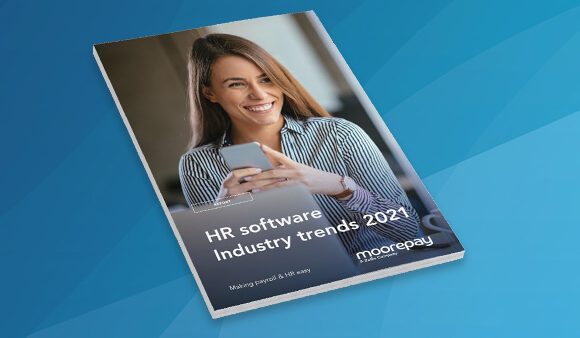
HR Software | Industry trends in 2021
It goes without saying professionals rely heavily on the software they work with, so what matters most to them in their software?

Chapter 9
Download your payroll software pdf guide
In this chapter you’ll learn
- How to download this take-away guide
Download your payroll software pdf guide
Fancy some bedtime reading?
We’ve popped this guide into a handy pdf format for you to take away.
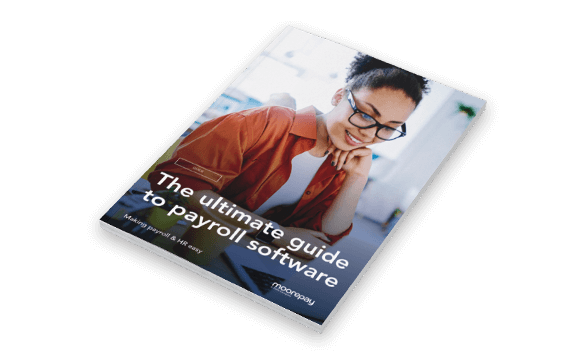
Take a look at our software
Learn what Moorepay’s software can do
-

Live demo | Manual calculations
Watch how our software makes manual calculations a thing of the past, and automatically keeps you compliant.
-

Live demo | People Analytics
Get a holistic and accurate look at your people data with our recommended People Analytics software.
Get a demo tailored to you
Book a 121 walkthrough with a member of our friendly team to see the functionality that matters to you.
Contents
Go straight to the topic you’re interested in by clicking on the text below.
-
Chapter 1
What is payroll software?
-
Chapter 2
How does payroll software work?
-
Chapter 3
What are the benefits of great payroll software?
-
Chapter 4
What are the risks of bad payroll software?
-
Chapter 5
How much does payroll software cost?
-
Chapter 6
How do you choose the right payroll software for you?
-
Chapter 7
What’s the best payroll software on the market?
-
Chapter 8
The future of payroll software
-
Chapter 9
Download your payroll software pdf guide